blog
How to Protect Your Website from Malware and Keep Your Business Safe

Have you ever questioned how secure your website really is? It is common to assume your hosting provider or developer has security covered, but many of the most important tasks often go unchecked. Malware takes advantage of these gaps, entering through outdated plugins, weak passwords, or other vulnerabilities that attackers can easily exploit.
When that happens, your business is the one at risk. Customer trust can disappear if data is compromised, downtime can interrupt sales and daily operations, and recovery can become costly and time-consuming. Even if your site looks normal, malware may already be operating behind the scenes.
You do not need to be a cybersecurity expert to protect your site. This article will explain how malware enters websites, the warning signs you should watch for, and the steps you can take to strengthen your security.
Why Malware Threats Put Your Website at Risk
You may not think your site would be a target, but malware is designed to look for weak spots. It does not matter how big your business is or what industry you are in. If your site is vulnerable, attackers can compromise it.
The Business Impact of a Malware Infection
- Your customers may lose trust if their data is exposed
- Downtime can stop sales and disrupt daily operations
- Cleanup costs and repairs add unexpected expenses
- Even a short outage can leave lasting damage to your reputation and bottom line
Common Website Security Myths That Put You at Risk
- “My hosting provider handles all security measures.”
- “I have a small site, so hackers will not target me.”
- “If my site looks fine, it must be safe.”
In reality, hosting providers focus on server performance, not site-level protection. Automated bots constantly scan the internet for vulnerabilities, and they do not skip smaller sites. A site can look normal while being infected in the background.

Website Vulnerabilities Hackers Exploit
Malware often gets in through simple gaps that are easy to overlook. Once you know what to watch for, you can address them before they become bigger problems.
Weak Website Security Points Most Businesses Miss
- Outdated plugins, themes, and CMS versions
- Weak or reused passwords across admin accounts
- Unsecured contact forms and file upload areas
Businesses often leave these weak spots open because they seem small, but attackers target them.
Warning Signs Your Website May Already Be Infected
- Slow website performance or frequent crashes.
- Strange pop-ups, redirects, or ads on your site.
- Search engines may issue warnings or blacklist your site when they detect suspicious activity.
If you see any of these, investigate before the problem spreads.

6 Steps to Protect Your Website from Malware
Taking action does not have to be overwhelming. By following a clear process, you can strengthen your site and reduce your risk of infection.
1. Run Regular Website Malware Scans and Monitoring
- Use trusted tools like Sucuri, Wordfence, or host-provided security suites
- Schedule scans to run automatically and review reports regularly
2. Keep Plugins, Themes, and CMS Versions Updated
- Update plugins, themes, and CMS versions as soon as patches are available
- Remove unused plugins or themes to reduce risk exposure
3. Strengthen Website Access Controls and Authentication
- Require strong, unique passwords for every account
- Enable two-factor authentication (2FA) for added login security
- Limit admin access to only those who truly need it
4. Protect Data with Automated Website Backups
- Schedule daily or weekly automatic backups of your site.
- Test your backups regularly to ensure you can restore your site quickly during an emergency.
- Test restoring from backups to confirm they work when you need them.
H3: 5. Assign Website Security Ownership to Your Team
- Assign someone on your team responsibility for ongoing checks
- Provide training on security best practices and phishing awareness
- Follow a regular maintenance schedule for updates and reviews
6. Use Advanced Tools to Harden Website Security
- Add a Web Application Firewall (WAF): Services like Cloudflare or Sucuri help block attacks before they reach your site
- Set proper file permissions: Use 644 for files and 755 for folders. Avoid 777, which leaves your site open to attack
- Watch for hidden issues: Monitor file changes and check upload folders regularly
- Have a recovery plan: Know how to isolate your site, reset credentials, and restore backups quickly
- Choose the right tools: Options like Wordfence, UpdraftPlus, and UptimeRobot provide affordable protection that makes a big difference
Even a few of these steps can dramatically improve your security.
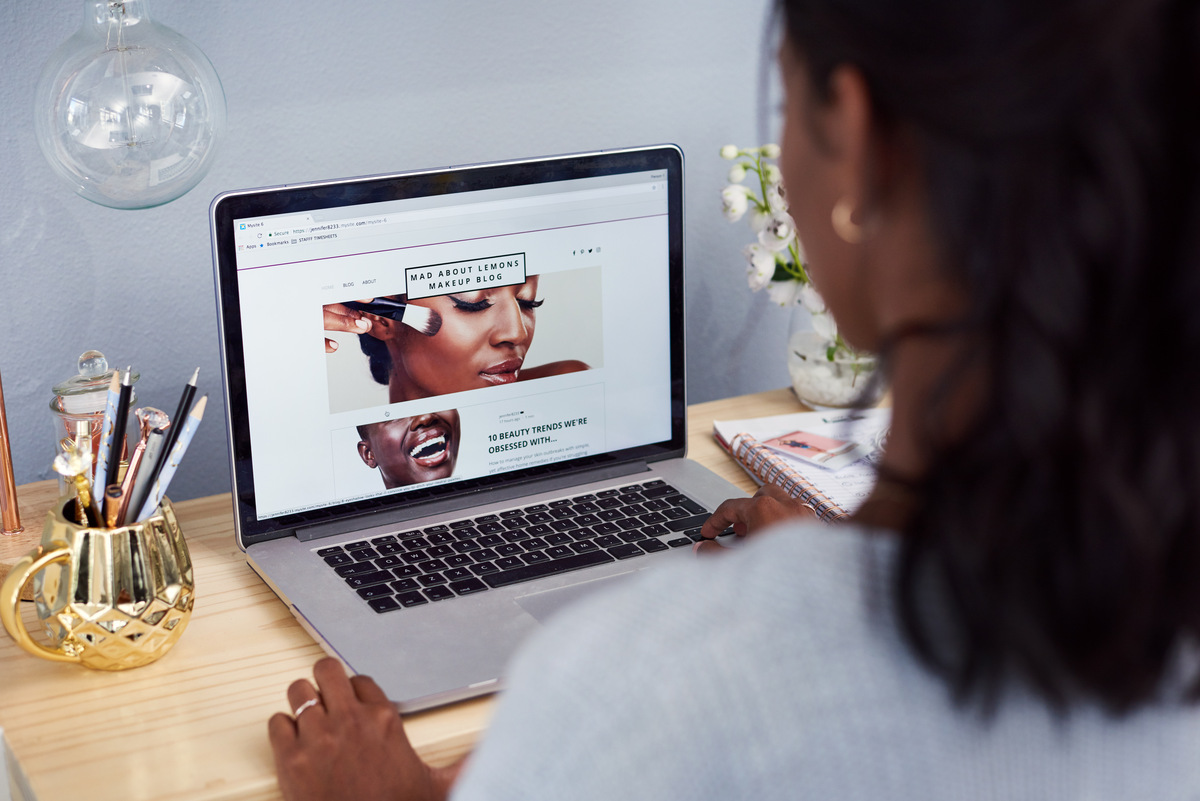
Advantages of a Proactive Website Security Plan
Investing time in prevention gives you more control and peace of mind. It also shows your customers that you take their trust seriously.
Build Customer Trust with a Secure Website
When your website is secure, your customers know they can trust your business. Consistent protection builds credibility and helps maintain long-term relationships.
Reduce Downtime and Save on Costly Repairs
Prevention costs less than fixing an emergency. A proactive strategy lowers the chance of disruptive outages and prepares you to recover quickly if an issue occurs.
Work with Legend to Strengthen Your Website Security
You do not need to manage security on your own. With a trusted partner, you can stay ahead of threats and keep your website safe without the stress of handling every detail yourself.
Legend offers proactive website management and security services that let you focus on your business while we protect your site. From monitoring and updates to recovery planning, we provide a clear path to stronger security.
Your website is too important to leave unprotected. Schedule a consultation with Legend today to review your current security and put a plan in place that keeps your business safe.

